Snapchat is one of the best and popular social media platform today. With its stories, messages, and fun filters, it’s no wonder why so many people use it. But with all of its features and functions, there are some terms that may be confusing to users. One such term is “pending” — but what does pending mean on Snapchat?
In this article, we’ll discuss what pending means on Snapchat and how you can use this feature to your advantage. We’ll also look at some common scenarios where pending can come into play when using the app. So read on to find out more about the mysteries of Snapchat!
What is Snapchat?
Snapchat is a photo messaging app that allows users to send and receive photos and videos (called Snaps) that are only viewable for a set amount of time. Once the recipient views the Snap, it disappears forever. Snapchat also offers a variety of filters and lenses that can be applied to Snaps, as well as other features like Stories, which are collections of Snaps that can be viewed by anyone who follows the user.
What Causes a Pending Error on Snapchat
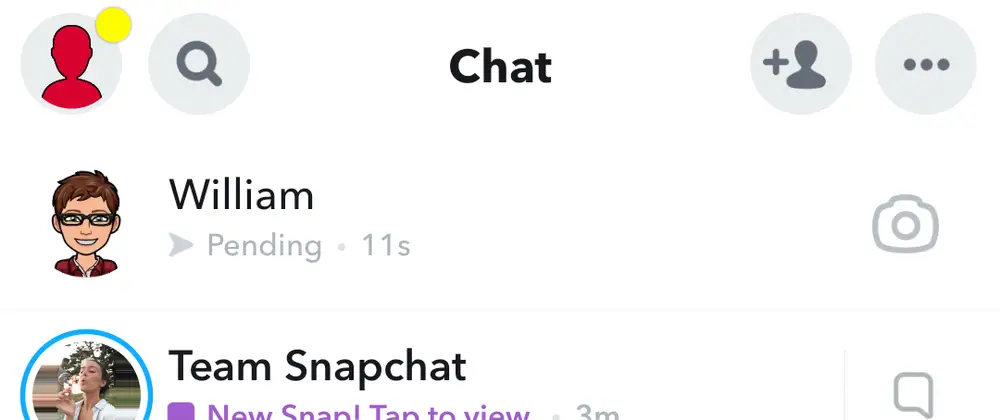
When you try to send a Snapchat and it says pending, it means that the app is having trouble sending your snap. There are a few different things that can cause this error, including:
- Your phone’s internet connection is weak or unavailable.
- Snapchat’s servers are down or busy.
- You’re trying to send a snap with a low battery.
If you’re experiencing a pending error on Snapchat, try closing the app and restarting it. If that doesn’t work, try rebooting your phone. If the problem persists, contact Snapchat support.
What to Do With a Snapchat Pending Message
If you have a pending message on Snapchat, it means that the person you’re messaging has not yet opened or viewed your message. If you continue to see the pending status next to your messages, it’s likely that the person you’re messaging has either blocked you or removed you from their friends list.
There are a few things you can do if you have a Snapchat pending message:
-Try sending the message again. If it still says pending, the person may have blocked you.
-Check to see if the person is still on your friends list. If they’re not, they may have removed you from their list.
-Try sending a different type of message (e.g., an image instead of text).
-Reach out to the person outside of Snapchat (e.g., call them, text them, etc.) to see if they’re having issues with the app.
Why does Snapchat say pending but still friends?
If you’re wondering why Snapchat says pending but you’re still friends, it’s because Snapchat is still trying to confirm your friendship. This usually happens when you add a new friend or if you haven’t talked to your friend in a while. Snapchat will eventually confirm your friendship and the pending status will go away.
How do you know if someone unfriended you on Snapchat?
When you open Snapchat, you’ll see a list of your recent snaps and chats. If someone who was previously on your list is no longer there, it’s possible they’ve unfriended you.
If you’re not sure whether someone has unfriended you or just deleted their account, you can try sending them a snap. If it says “Pending” when you send it, that means they either haven’t added you back or have blocked you.
Why does Snapchat say pending in blue?
If you’ve ever sent a Snapchat and seen the word “pending” in blue next to it, you’re probably wondering what that means. Unfortunately, there’s not a clear answer. Some people say that it means the person you sent the snap to hasn’t opened it yet, while others say it just means that the snap is still sending.
If you’re really curious about what pending means on Snapchat, the best thing to do is ask the person you sent the snap to. In the meantime, try not to stress about it too much – it’s most likely not a big deal!
What does pending mean on Snapchat without the grey arrow?
Pending on Snapchat can mean a few different things. If you see the pending message without the grey arrow, it means that your friend hasn’t accepted your request yet. This message will appear until your friend either accepts or declines your request. If you see the pending message with the grey arrow, it means that your friend has accepted your request but hasn’t added you to their Friends list yet. This message will appear until your friend adds you to their Friends list.
Can I still message someone who unfriended me on Snapchat?
Yes, you can still message someone who has unfriended you on Snapchat. However, the person will not receive any notification that you have sent them a message. The message will simply disappear into the ether.
Also Read: What Is The Difference Between Instagram Creator Account Vs Business Account
What is Pending in Snapchat?
Pending on Snapchat can mean a few different things. If you’ve sent a friend a request to view their snaps, and it’s still pending, it means they haven’t accepted or declined your request yet. If you’ve sent a snap to a group chat and it’s still pending, it means that not everyone in the chat has opened it yet. And finally, if you’ve added someone as a friend and it’s still pending, it means they haven’t added you back yet.
How to Fix a Pending Snap in Snapchat
If you’re wondering how to fix a pending snap in Snapchat, don’t worry – it’s actually quite easy. All you need to do is go into your settings and tap on the ‘Manage’ option. From there, simply select the ‘Pending Snaps’ tab and hit the ‘Clear All’ button. This will clear any pending snaps that are currently in your queue.
Snapchat Alternatives
There are a number of Snapchat alternatives available that offer similar features and functionality. Some of the most popular Snapchat alternatives include Instagram, Facebook, WhatsApp, and Viber. Each of these platforms has its own unique set of features and benefits that make it worth considering as a potential Snapchat replacement.
Conclusion
In conclusion, the “pending” status on Snapchat can be both confusing and frustrating. However, understanding what this status means and why it’s there is key to managing your Snapchat account correctly. With a few simple tips, you can stay organized and understand how pending requests work in Snapchat. Remember that sometimes things don’t always go according to plan but with a little patience and knowledge of the platform, you should have no problem getting past any pending issues!

