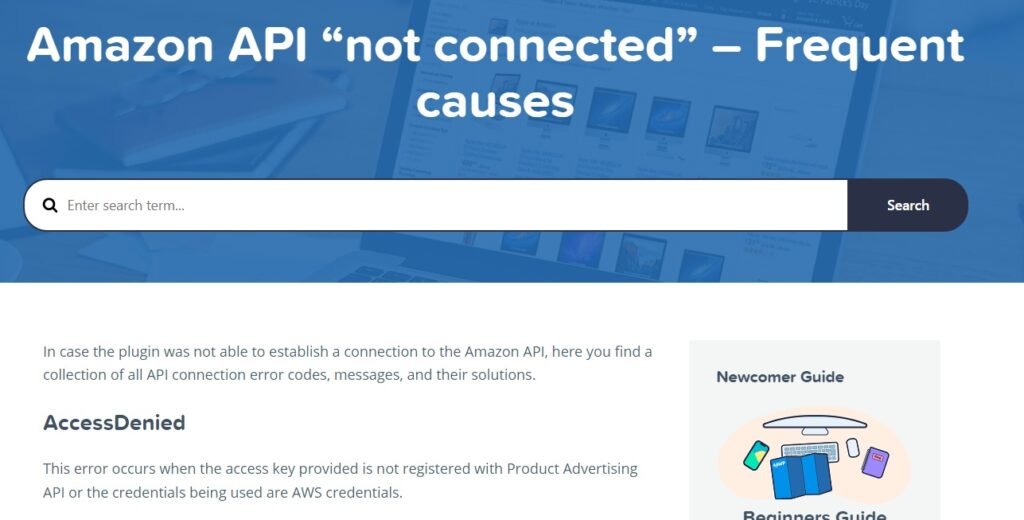The “TooManyRequests” error is a common error that occurs when you make too many requests to the Amazon Product Advertising API in a short period of time. This is known as request throttling. Amazon throttles requests to prevent API abuse.
Table of Contents
There are a few things you can do to fix the “TooManyRequests” error:
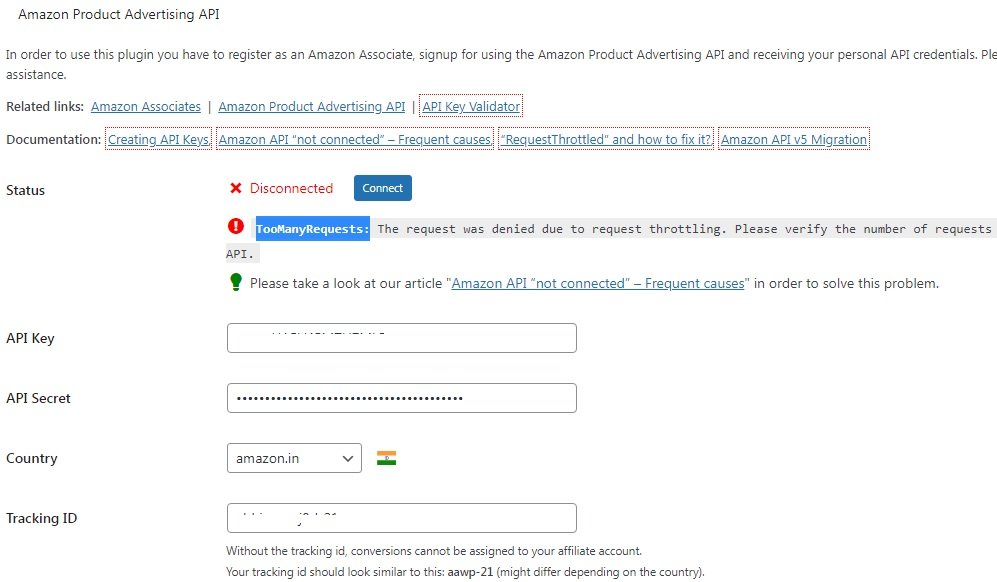
- Please wait a few hours before making any more requests. Amazon will automatically lift the limitation after a few hours.
- Reduce the number of requests you make. You can do this by batching your requests or by using a caching proxy.
- Use a different API key. If you have multiple API keys, you can try using a different one.
- Contact Amazon support. If you’re still having trouble, you can contact Amazon support for help.
Here are some additional tips to fix the “TooManyRequests” error:
- Use the correct API version. Amazon has different API versions for different purposes. Make sure you are using the correct API version for your needs.
- Use the correct request parameters. Make sure you are using the correct request parameters. For example, you shouldn’t specify the “MaxResults” parameter if you’re only making a single request.
- Use a reliable Internet connection. If you are using a slow or unreliable Internet connection, you are more likely to encounter the “TooManyRequests” error.
If you are using the AAWP Amazon API, you can also try the following:
- Make sure you have generated at least 3 referral sales in the last 30 days. If you haven’t generated any referral sales, Amazon will block your access to the API.
- Do not use the same API keys on multiple websites. If you are using the same API keys on multiple websites, you may be exceeding the quota for a single website.
- Use the cache feature in AAWP. The caching feature in AAWP can help reduce the number of requests you make to the Amazon API.
Also Read: More than 10 H2 tags were found on your homepage | How to Fix
Conclusion
The “TooManyRequests” error can be a frustrating problem, but it’s usually easy to fix. By following the advice in this blog post, you can avoid error and keep your Amazon AAWP API running smoothly.
If you’re still having trouble with the “TooManyRequests” error, you can contact Amazon support for help. They will be able to investigate the problem and help you resolve it.