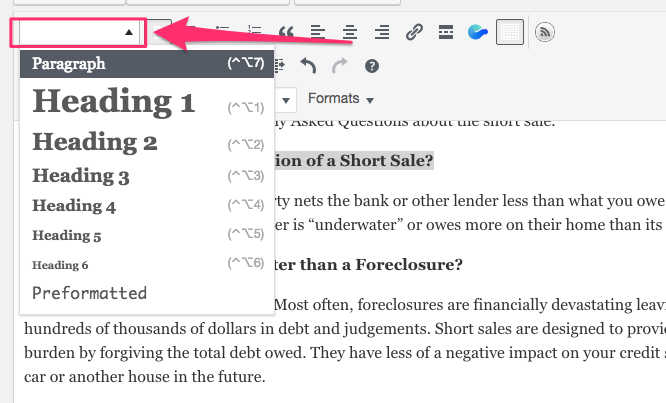More than 10 H2 tags were found on your homepage! H2 tags are used to mark the main sections of your content. They are an important part of HTML and can help to improve the readability and scannability of your pages.
However, if you have too many H2 tags on your homepage, it can make your page look cluttered and confusing.
Table of Contents
In this blog post, we will discuss the issue of having more than 10 H2 tags on your homepage and how to fix it. We will also provide some tips for using H2 tags effectively.
What to do if you have more than 10 H2 tags on your homepage
If you have more than 10 H2 tags on your homepage, there are a few things you can do to fix it.
- Remove any unnecessary H2 tags. If you have any H2 tags that are not essential, you can remove them. This will help to reduce the clutter on your homepage and make it easier for visitors to scan the page.
- Combine some of the H2 tags. If you have two or more H2 tags that are closely related, you can combine them into a single H2 tag. This will help to improve the flow of the text on your homepage and make it easier for visitors to understand.
- Use a different heading tag. If you have a lot of H2 tags on your homepage, you can use a different heading tag, such as H3 or H4. This will help to create a hierarchy of headings on your page and make it easier for visitors to scan the page.
How to fix the issue of having more than 10 H2 tags on your homepage
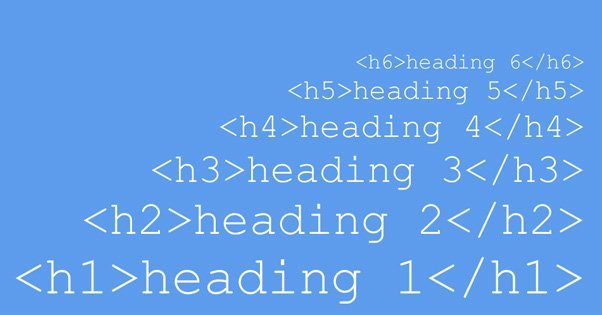
Here are some steps you can take to fix the issue of having more than 10 H2 tags on your homepage:
- Identify the H2 tags on your homepage. You can use a web developer tool, such as Google Chrome’s Developer Tools, to identify the H2 tags on your homepage.
- Remove any unnecessary H2 tags. If you have any H2 tags that are not essential, you can remove them.
- Combine closely related H2 tags. If you have two or more H2 tags that are closely related, you can combine them into a single H2 tag.
- Use a different heading tag for subheadings. If you need to break up a section of your content even further, you can use H3 and H4 tags for subheadings.
- Use consistent formatting for your heading tags. All of your heading tags should be formatted in the same way, using the same font, size, and color. This will help to create a consistent look and feel for your page.
Tips for using H2 tags effectively
Here is a chart explaining the flow and suggestions with respect to H1, H2, H3, and H4 tags on a blog and recommendations:
| Heading Tag | Flow | Suggestions | Recommendations |
|---|---|---|---|
| H1 | The most important heading on the page. It should be used to identify the main topic of the page. | Use a clear and concise title that accurately reflects the content of the page. | Use your target keyword in the H1 tag, if possible. |
| H2 | Used to mark the main sections of the page. | Use informative and relevant headings that accurately reflect the content of the section they are heading. | Use keywords in your H2 tags, if possible. |
| H3 | Used to mark subheadings within the main sections of the page. | Use H3 tags to break up your content and make it easier to scan. | Use keywords in your H3 tags, if possible. |
| H4 | Used to mark smaller subheadings within the main sections of the page. | Use H4 tags sparingly. | Use keywords in your H4 tags, if possible. |
- Use H2 tags to mark the main sections of your content. H2 tags should be used to mark the main sections of your content, such as the introduction, body, and conclusion.
- Use H2 tags sparingly. You should only use H2 tags when you need to mark a major section of your content. If you use too many H2 tags, it can make your page look cluttered and confusing.
- Use H3 and H4 tags for subheadings. If you need to break up a section of your content even further, you can use H3 and H4 tags for subheadings.
- Use consistent formatting for your heading tags. All of your heading tags should be formatted in the same way, using the same font, size, and color. This will help to create a consistent look and feel for your page.
Also Read: What is lead nurturing and how will that help in B2B Lead generation?
More than 10 H2 tags were found on your homepage. Will that affect SEO?
Whether or not having more than 10 H2 tags on your homepage will affect your SEO depends on a number of factors, including the content of your headings, the overall structure of your page, and the quality of your overall SEO.
In general, using too many H2 tags can make your page look cluttered and confusing, which can make it difficult for search engines to index your content. Additionally, if your headings are not informative or relevant to your target keywords, they will not be helpful to searchers.
However, if your headings are well-written and informative, and they are used to structure your content in a logical way, having more than 10 H2 tags is unlikely to have a significant impact on your SEO.
Ultimately, the best way to determine whether or not having more than 10 H2 tags on your homepage is affecting your SEO is to track your website’s traffic and rankings over time. If you notice a decline in traffic or rankings after adding more H2 tags, you may want to consider reducing the number of headings on your page.
Conclusion
Having more than 10 H2 tags on your homepage can make your page look cluttered and confusing. By following the tips in this blog post, you can fix this issue and improve the readability and scannability of your pages.