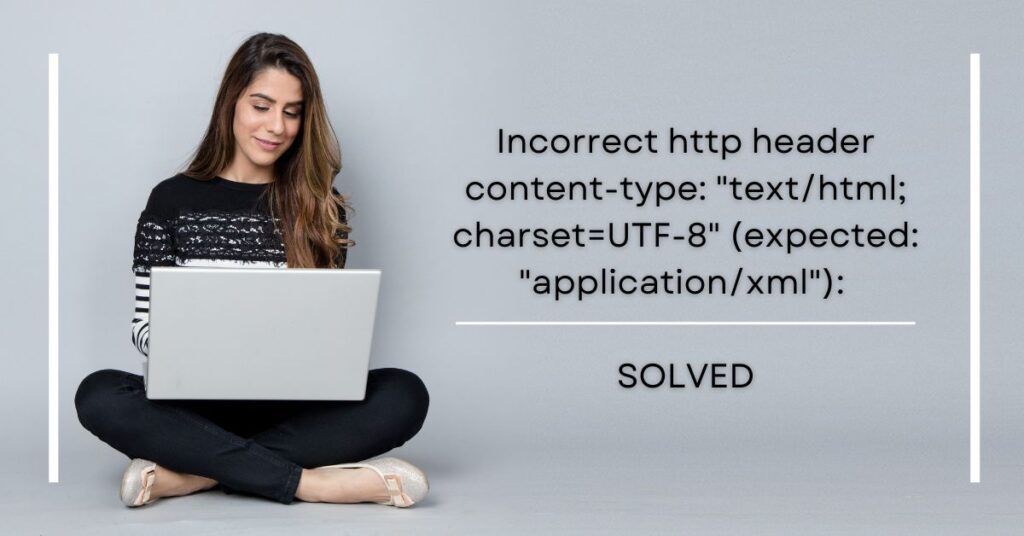If you’ve ever gotten an error from the XML Sitemaps website that says “Incorrect http header content-type: ‘text/html; charset=UTF-8’ (expected: ‘application/xml’)”, you’ve come to the right place.
This error occurs when you’re trying to validate a Sitemap with the XML Sitemaps website. It happens because the Sitemap’s content-type URL is not given correctly. The correct content-type header for a Sitemap should be “URL/xml”. If it’s set to “text/html; charset=UTF-8”, or any other value, then you’ll see this error.
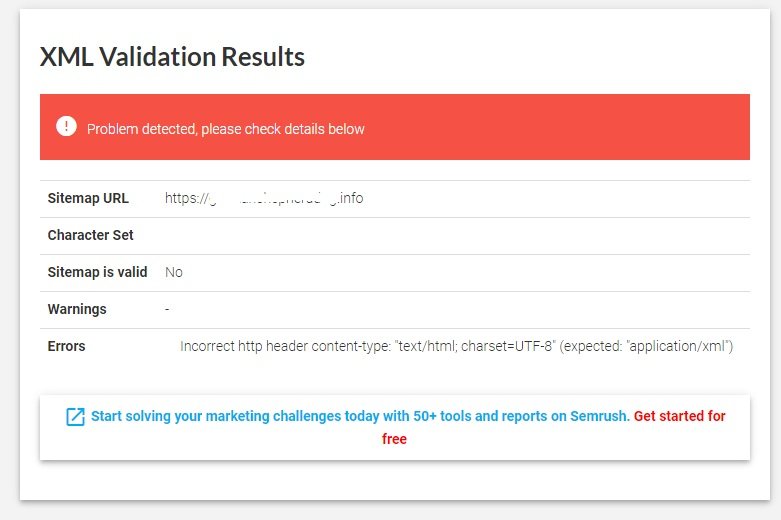
So if you give www.xyz.com it gives this error.
Fortunately, solving this error is relatively straightforward. All you need to do is make sure the content-type header is set to “application/xml”. To do this, you must use your sitemap.xml URL www.xyz.com/sitemap.xml and it will solve the problem
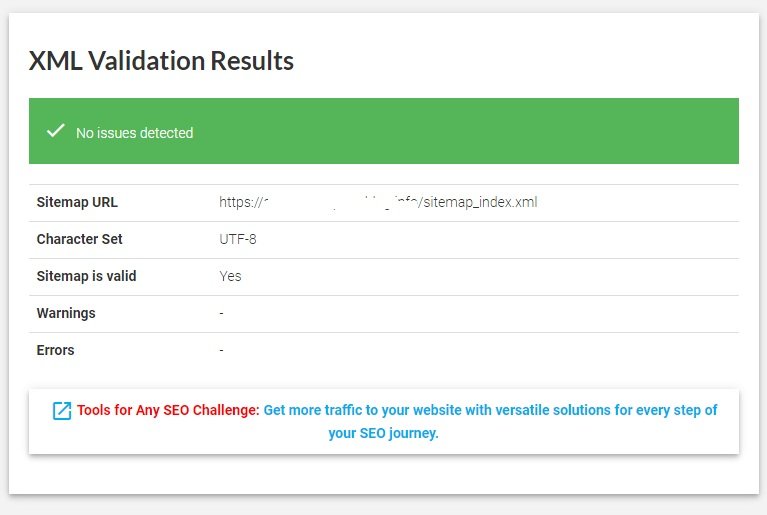
After that, you can try validating the Sitemap again with the XML Sitemaps website. This time, you should no longer see the error message.
That’s all there is to it! With this simple fix, you can make sure your Sitemaps are properly validated by the XML Sitemaps website, and avoid this error in the future.
Other Sitemap validator errors
Websites are an important part of any digital marketing strategy, but once you’ve created your site, it’s easy to forget about it. Checking your sitemap for any issues is an important website maintenance task. Sitemap Validator helps you do this, but it also causes some errors.
Also Read: What AMP (Accelerated Mobile Pages) Mean On A Website?
In this blog post, we’ll look at five common sitemap validator errors you’ll encounter and how to fix them.
1. The sitemap is too big
When a sitemap is too large, it causes problems for search engine crawlers. Search engines like Google and Bing have a limit of 50,000 URLs per file and 500,000 URLs in total. If your sitemap exceeds this limit, you should split it into smaller files.
2. URLs are invalid
Another common error is when URLs are invalid. This could be because the URL is incorrect or because the page has been removed or moved. If this is the case, you need to update your sitemap with the correct URL.
3. Duplicate Entries
Duplicate entries in your sitemap can confuse search engine crawlers and can even affect your website’s ranking. To fix this, you need to remove any unnecessary entries.
4. Improper syntax
Incorrect syntax can cause errors in your sitemap and prevent search engine crawlers from indexing your pages properly. To fix this, you need to check the syntax and make sure it is correct.
5. Sitemap is not accessible
Finally, if your sitemap is not accessible to search engine crawlers, it will not be indexed. To fix this, you need to make sure that your sitemap is available on your server and that it is correctly referenced in your robots.txt file.
These are just a few of the common sitemap validator errors you may encounter. To make sure your website is indexed and ranked correctly, it’s important to check your sitemap regularly and fix any errors you find.