Safeguarding Your LinkedIn Profile: I’m a big fan of using LinkedIn for your job and business. It can help you a lot. But, there’s a problem – your LinkedIn account can be stolen by hackers.
Table of Contents
Why would someone do this, you ask? Well, there are some really sneaky reasons, but mainly it’s to get your personal stuff. Your personal and money stuff is valuable to bad people.
If your account gets stolen, it can hurt your LinkedIn world. You might not get it back, and your reputation can take a hit. Especially if your friends get weird messages, their stuff is used wrong, or their accounts get stolen too.

Whatever the reason, getting hacked can be incredibly damaging to your LinkedIn world. Not only is it damaging because you will lose access (sometimes permanently), but it can cause reputational damage. Especially if your connections end up receiving a virus, having their data misused or getting their account hacked.
How to Protect Your LinkedIn Profile From Being Hacked!
1. Activate Two-Factor Authentication:
Activating Two-Factor Authentication (2FA) is like adding an extra lock to your LinkedIn account. It means that even if someone knows your password, they can’t get in without a second code. This second code is usually sent to your phone.
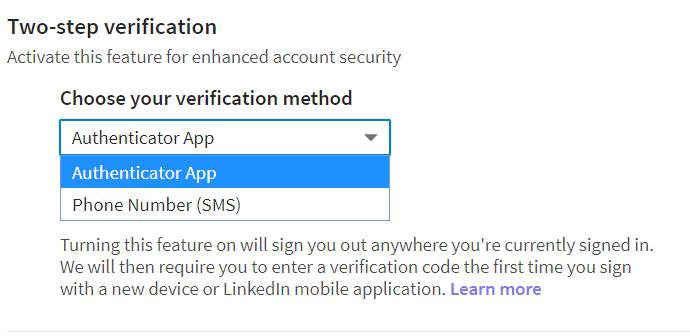
Imagine your LinkedIn account is like your online home. You wouldn’t just have one lock on your front door; you’d have two or more, right? That’s what 2FA does for your online accounts, including LinkedIn. It’s like having a security guard who double-checks that you’re really you before letting you in.
Here is an Official Guide to do that
2. Be Cautious About PDF Project Proposals:
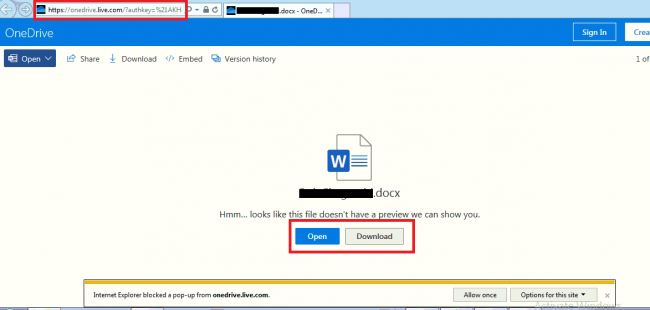
Imagine you receive an email with an attachment that says, “Exciting New Project Proposal.pdf.” It sounds interesting, right? But beware! Hackers often use tempting files like this to trick you. When you open them, they might infect your computer or steal your information.
Here’s a real story: Sarah got an email with a PDF project proposal from an unknown sender. Curiosity got the best of her, and she opened it. Unfortunately, her computer got infected with malware, and her LinkedIn account was compromised. She had to go through a lot to regain control.
So, be cautious. If you get an unexpected PDF proposal, especially from someone you don’t know, it’s safer to double-check with the sender before opening it.
3. Utilize Robust Passwords:
Your password is like the key to your house. If it’s too simple, it’s like having a key that anyone can copy. So, it’s essential to have a strong password for your LinkedIn account.
A strong password includes a mix of upper and lower-case letters, numbers, and special characters. Avoid using obvious things like “password123” or your name. Instead, create a password that’s hard for others to guess but easy for you to remember.
Also Read: Demand Generation Vs Lead Generation: Key Differences
Here’s a tip: Think of a phrase or sentence that means something to you and turn it into a password. For example, “I love hiking with my dog” can become “IL0v3H1k!ngw!thMyD0g.” It’s strong and memorable.
Remember, using strong passwords is like having a tough lock on your front door. It makes it much harder for hackers to break in.
4. Steer Clear of Connecting Accounts:
Connecting accounts might seem convenient, but it can be risky. When you connect your LinkedIn account to other services, like Facebook or Twitter, you’re creating more pathways for potential hackers to access your profile.
Imagine it like this: Your LinkedIn account is your treasure chest, and each connection is a different key. When you connect other accounts, it’s like adding more keys to the chest. The more keys you have, the more chances there are for someone to find a way in.
So, unless it’s absolutely necessary, try to keep your LinkedIn account separate from other accounts. It’s like keeping your treasure chest with just one strong lock.
5. Always Keep an Eye on Your Laptop or Mobile Phone
Your laptop or mobile phone is like your precious belongings. You wouldn’t leave them unattended in a public place, right? Similarly, you should always keep an eye on them to protect your LinkedIn account.
Here’s a story: Mark went to a coffee shop, left his laptop for a minute, and someone swiped it. Unfortunately, he had saved his LinkedIn password on it. The thief gained access to his account and caused quite a mess.
So, whether you’re in a café or at the library, never leave your laptop or mobile phone unattended. It’s like keeping an eye on your wallet or purse – it prevents trouble.

