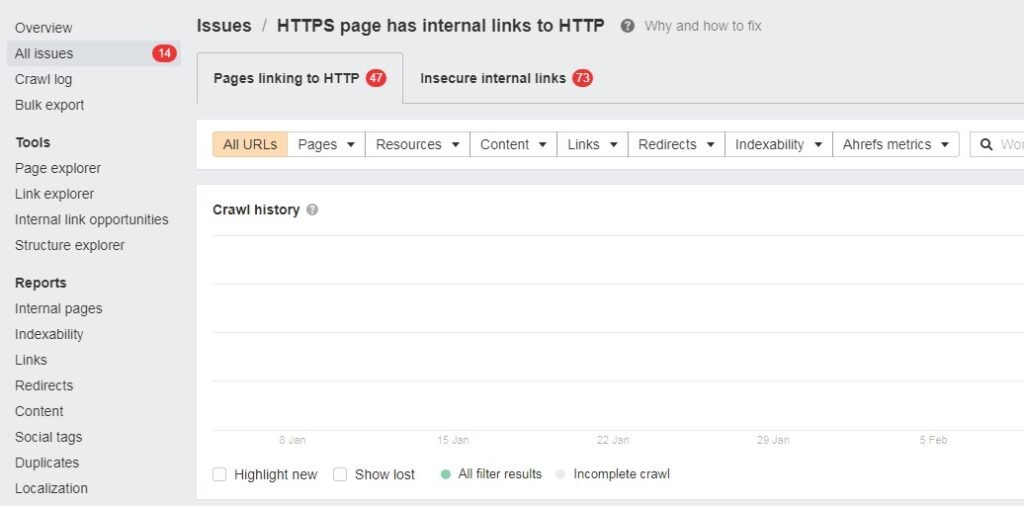HTTPS page has internal links to HTTP? When creating a website, you need to ensure that your users’ data is secure. To do this, you need to use HTTPS or Hypertext Transfer Protocol Secure, which is an extension of the HTTP protocol that adds extra security.
Table of Contents
HTTPS is a secure protocol that encrypts data between the web server and the browser, thus providing a secure connection.
However, despite the importance of using HTTPS, many websites still have internal pages that link to HTTP URLs, which is a major security risk. If a user clicks on a link to an HTTP page, their data is not encrypted, meaning it can be intercepted and viewed by third parties. This is a huge security issue and users are at risk of having their data stolen.
HTTPS page has internal links to HTTP: Why this issue arises?
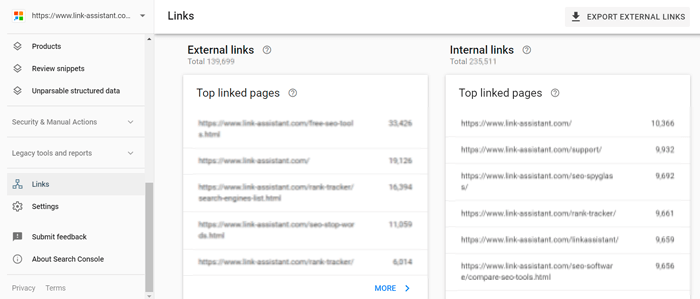
This problem arises when a website contains internal links to pages that use the HTTP protocol instead of HTTPS, as this is a security risk. HTTPS is a secure protocol, meaning data sent and received between a website and a user’s web browser is encrypted. On the other hand, HTTP is not secure, meaning that the data sent and received between the website and the user’s web browser is not encrypted.
This means that any information sent or received over HTTP may be intercepted by a third party before reaching the user’s browser. This may include sensitive data such as passwords and credit card numbers. Also, it is important for websites to ensure that all internal links point to HTTPS pages to ensure that all data is secure.
Why is it important?
In today’s digital world, online security is a top priority for businesses and individuals. As such, it is important to understand the importance of using secure connections while navigating the web. HTTP (non-secure) and HTTPS (secure) URLs are two commonly seen ways to connect to a website, and the primary difference between them is the extra layer of security that HTTPS provides.
When linking to a page, it is always best to use the HTTPS version to ensure that any sensitive data is encrypted and inaccessible to hackers. Although it is possible to link to an HTTP URL and redirect to its HTTPS version, it is generally recommended to link directly to the secure version.
- The primary reason for this is to ensure that the page itself is not vulnerable to any potential man-in-the-middle attacks. By linking directly to an HTTPS page, the data is encrypted before reaching the user’s browser. This makes it very difficult for hackers to intercept data and obtain confidential information.
- Another reason to link directly to an HTTPS page is that it also helps improve the user experience. Redirecting to a secure version of a page can slow down a website’s loading time, which can be frustrating for users. Linking directly to an HTTPS page eliminates this problem, as the page loads more quickly.
- Finally, linking directly to an HTTPS page can help improve SEO rankings. Since Google prioritizes secure connections, linking to an HTTPS page can help increase your website’s visibility in search results.
In summary, it is always best to link directly to the HTTPS version of the page to ensure the best possible security and user experience. Although it is possible to link to an HTTP URL and redirect to its secure version, this is generally not recommended due to potential risks.
Will it affect the SEO of my Website?
Having a secure website is essential for improving your search engine rankings and for visitors to feel safe and secure while navigating your website. HTTPS (Hypertext Transfer Protocol Secure) is a secure version of the standard HTTP (Hypertext Transfer Protocol) used by websites to transfer data. Having an HTTPS website helps protect the data and privacy of your visitors.
Also Read: Incorrect http header content-type: “text/html; charset=UTF-8” (expected: “application/xml”): Solved
But what happens when your website has a mix of both HTTPS and HTTP pages? Does having internal links from your HTTPS page to your HTTP page affect your website’s SEO?
The answer is yes. Having internal links from an HTTPS page to an HTTP page can have a negative impact on your website’s SEO. This is because Google and other search engines prefer to see all pages on a website using the same protocol. Linking from your HTTPS page to your HTTP page can be seen as an indication that the content on the HTTP page is less secure.
Here are some things to consider when creating internal links from an HTTPS page to an HTTP page:
- Make sure your website has an SSL certificate installed. This ensures that all your pages are secure and helps improve the overall security of your website.
- Use ‘rel=canonical’ tag on your HTTP page. This ensures that search engines recognize the HTTPS page as the ‘official’ version of your page.
- Use ‘noindex’ tags in your HTTP pages. This tells search engines not to index the page and helps reduce the page’s chances of ranking in search results.
- Redirect all internal links from your HTTPS page to the HTTPS version of the page. This ensures that search engines only see the secure version of the page.
By following these tips, you can ensure that your website is secure and that all of your pages are properly indexed by search engines. This helps improve your website rankings and makes visitors feel safe while navigating your website.
HTTPS page has internal links to HTTP: How to fix it?
Fortunately, there is a solution. Let’s go ahead and discuss how to fix internal links to HTTP pages on an HTTPS page to ensure your website is secure and does not affect your SEO score.
- First, you need to identify which of your internal links point to HTTP pages. To do this, you can use an online tool like Check My Links, which will help you identify all the links on a page.
- Once you identify the links that point to HTTP pages, you need to update them to HTTPS links. This can be done manually by changing the URL of each link, or you can use a plugin like Really Simple SSL to automatically update all internal links to HTTPS.
- It is also important to ensure that any external links are updated to HTTPS links. If a visitor clicks on an external link and is taken to an HTTP page, it poses security issues for your website. To make sure all your external links are updated to HTTPS links, you can use a plugin like Really Simple SSL or use a tool like OpenLinkProfiler to check all your external links.
- Finally, it’s important to check your website regularly to make sure all your internal and external links point to HTTPS pages. This can be done using an online tool like Check My Links, or you can use a plugin like Really Simple SSL.
By following these steps, you can ensure that all your internal and external links point to HTTPS pages. This will help protect your website from any potential security issues and also help improve your SEO rankings.