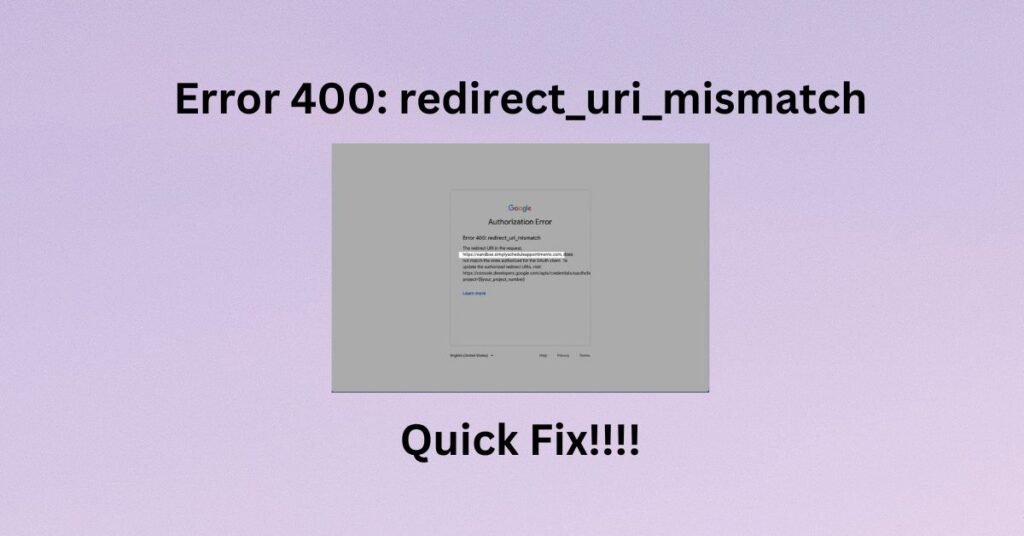Error 400: redirect_uri_mismatch is a technical issue that you might encounter while trying to log in or access a website or application. It happens when the website or application you’re trying to use isn’t configured properly to accept your login request. Instead of letting you in, it shows you this error message.
Table of Contents
Possible Causes of the Error 400: redirect_uri_mismatch
- Incorrect Redirect URI:
- Explanation: The “Error 400: redirect_uri_mismatch” commonly occurs when a website or application anticipates a specific web address (known as a URI) to redirect you after you log in. If this anticipated address isn’t configured accurately, the error crops up.
- Example: Let’s say you’re using a fitness app that integrates with your Google account. After signing in with Google, the app expects to redirect you to “https://fitnessapp.com/dashboard.” If, however, the app’s settings mistakenly have “https://fitnessapp.com/dash” as the redirect URI, you’ll encounter the error because it doesn’t match what’s expected.
- Typos or Spaces:
- Explanation: Sometimes, seemingly inconsequential errors like spaces or extra characters in the URI can trigger this error message. Computers are incredibly precise, so even a small deviation can cause issues.
- Example: Imagine you’re setting up a personal blog, and you accidentally include an extra space at the end of the URI you’ve specified for user logins, like “https://myblog.com/login_ ” (notice the space after ‘login_’). The extra space can cause the error to appear because it deviates from the exact URI expected by your blog platform.
- Mismatched URIs:
- Explanation: Your URI in your application settings must be an exact match for the URI you’re using in your code or when attempting to log in. Any variation, even a minor one, can trigger the “Error 400: redirect_uri_mismatch.”
- Example: Suppose you’re developing a mobile app that uses Facebook for authentication. In your app’s settings, you specify the redirect URI as “https://myapp.com/auth/facebook/callback.” However, in your code, you mistakenly use “https://myapp.com/auth/facebook/cb” (shortened ‘callback’). The mismatch in URIs between your settings and code will lead to the error because they need to be precisely the same.
These examples illustrate how sensitive systems are to the configuration of redirect URIs. To resolve this error, meticulous attention to detail is crucial. Always ensure that the specified URIs match precisely and are devoid of typos, spaces, or any extraneous characters.
Also Read: Incorrect http header content-type: “text/html; charset=UTF-8” (expected: “application/xml”): Solved
How to Fix Error 400: redirect_uri_mismatch?
Step 1: Check Your Application Settings
- If you’re a developer or setting up an application, go to the settings or dashboard of the website or service you’re integrating with.
- Look for the “Redirect URI” or “Callback URL” settings. It’s usually in the OAuth or API settings section.
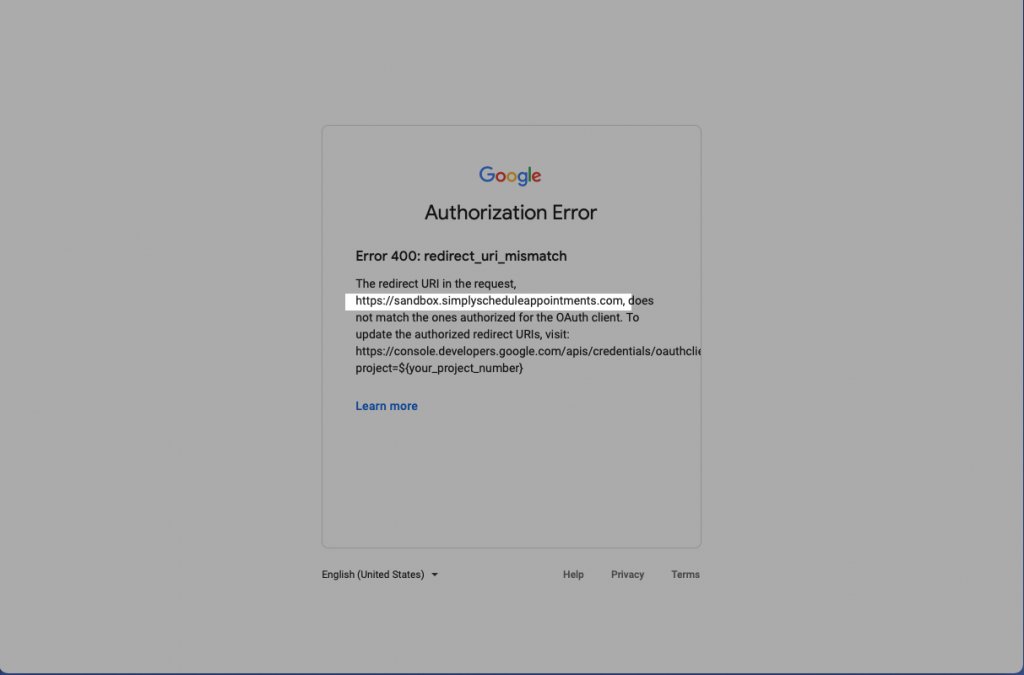
Step 2: Copy the Correct Redirect URI
- Once you’re in the settings, copy the correct redirect URI from there. Ensure there are no extra spaces or typos.
Step 3: Update Your Code or Application
- If you’re a developer, make sure that the redirect URI in your code or application settings matches the one you copied from the website’s settings.
- If you’re using a third-party application, check if it has a place where you can enter the correct redirect URI.
Step 4: Save and Test
- Save your changes in both your application settings and your code (if applicable).
- Try logging in or accessing the website or application again. It should work without the error now.
Step 5: Clear Cookies and Cache (if needed)
- Sometimes, stored data in your browser can cause issues. If the error persists, try clearing your browser’s cookies and cache.
Step 6: Contact Support (if needed)
- If you’ve followed all the steps and the error still appears, contact the website or application’s support team. They can help you troubleshoot further.
Wrapping Up
“Error 400: redirect_uri_mismatch” happens when a website or application doesn’t recognize where to send you after logging in. To fix it, check and update the redirect URI in your application settings and code, ensuring they match exactly. Clear your browser’s cookies and cache if needed. If you’re still stuck, contact the website or application support for assistance.
Remember, while fixing technical issues might seem daunting, most of the time, it’s a matter of double-checking and making sure things match up correctly.